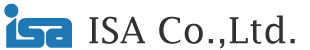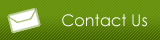Case Study 1
Independently Monitoring
Without any special network monitoring software, you can monitor the network device and system by built-in monitoring function of Keiko.
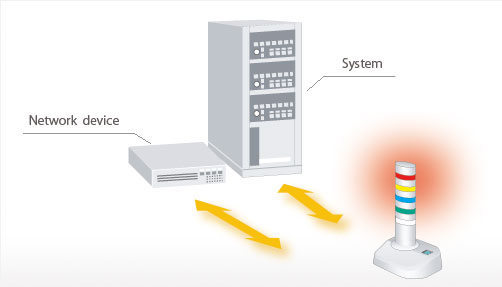
Case Study 2
Enhances network monitoring software
Keiko will turn on the lights, ring the buzzer or tell messages, which enhances the the network monitoring software.
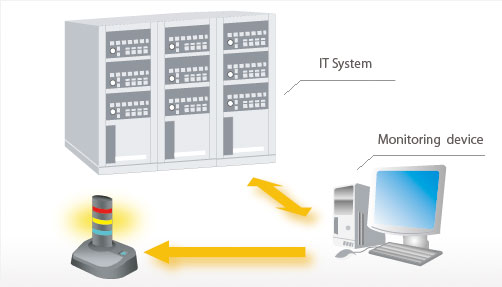
Case Study 3
FA and logistics use
In a manufacturing plant or a production line, green light is on, which means "Normal". When troubles are detected, it changes to red which means "Attention".
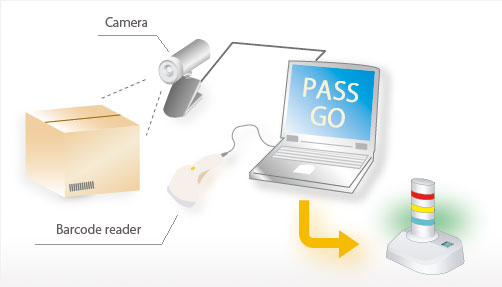
Case Study 4
Inform e-mails reception around
Keiko lights, rings buzzer or tells message when you have an important e-mail on your business.
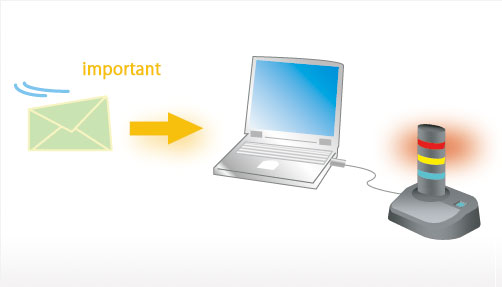
Case Study 5
Message player
Keiko can play different voice messages according to warning contents.
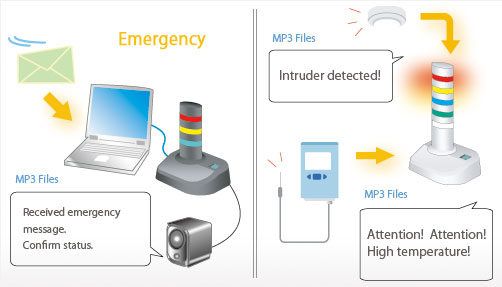
Case Study 6
Connects two worlds
Supporting TCP socket protocols, Keiko bridges FA world(such as PLC) and IT world(such as server).